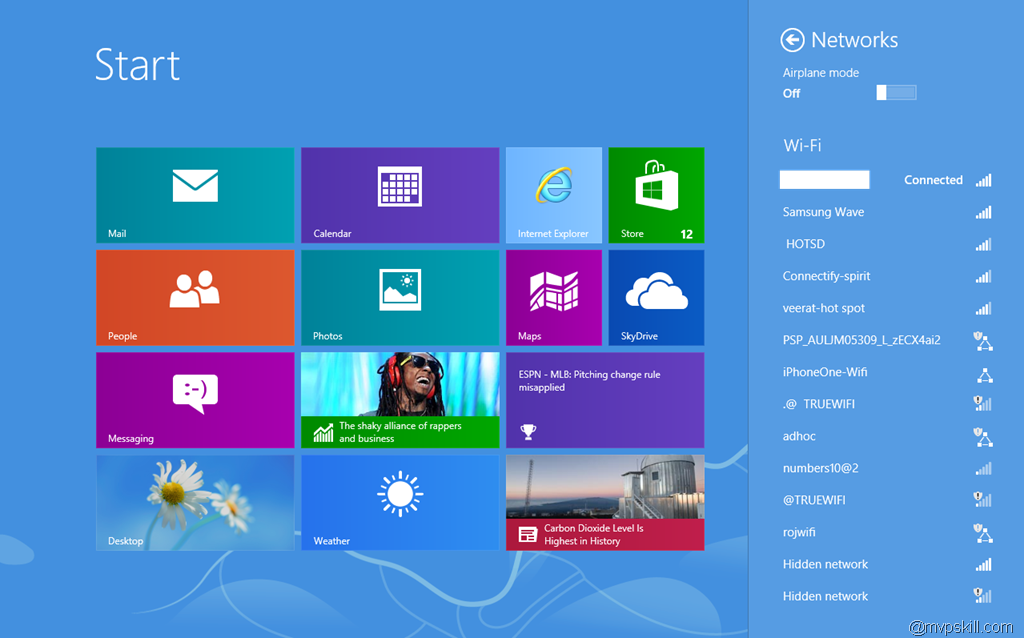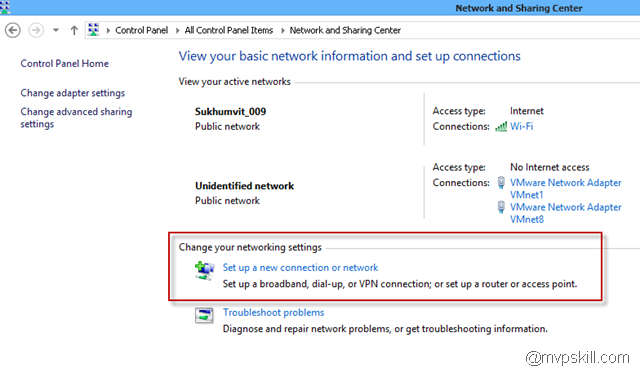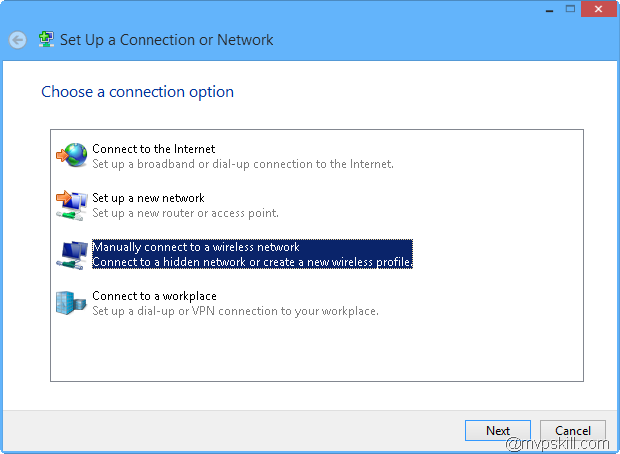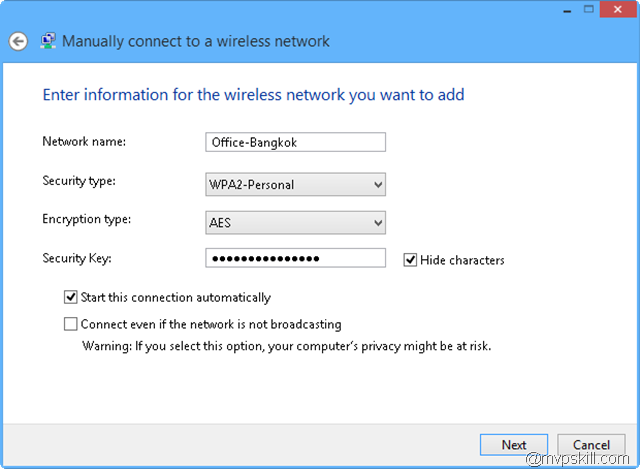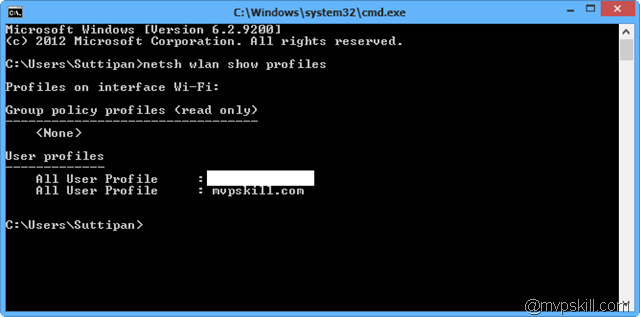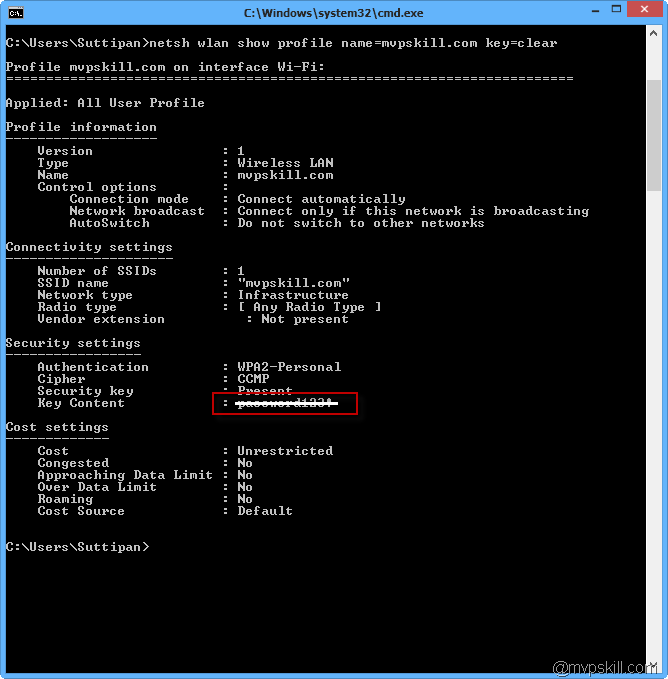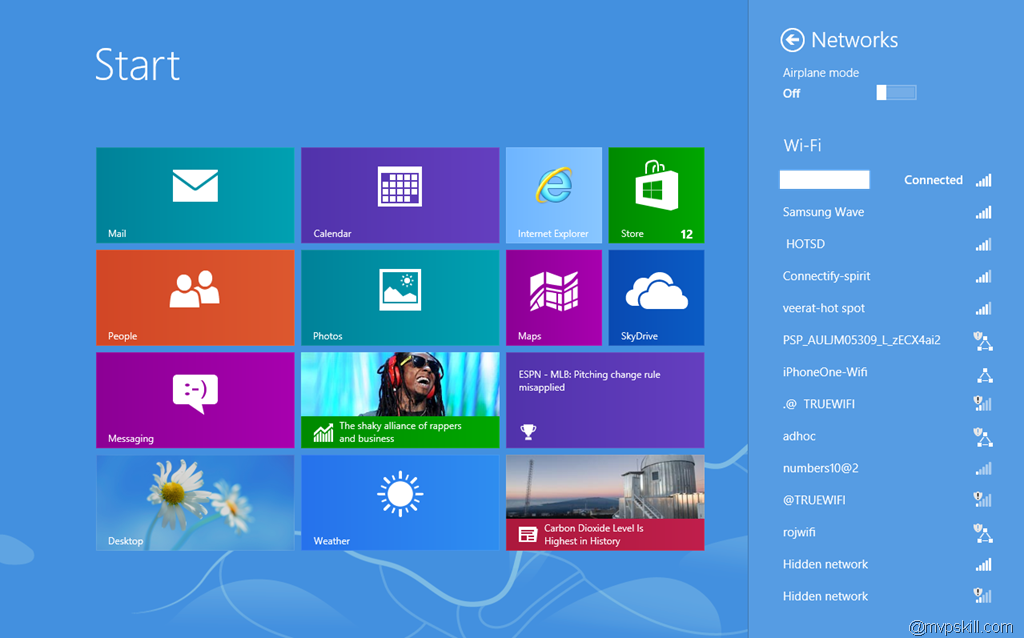
การตั้งค่า Wireless Windows 8 และ การจัดการ Wireless Profile สำหรับ Windows 8
ในการเชื่อมต่อ Wireless เข้าใช้งานสำหรับ Windows8 บางท่านอาจแปลกใจได้ว่าทำไมหัวข้อ Manage Wireless Profile ได้หายไป จาก Windows 8 ซึ่งต่างจาก Windows 7
ดังนั้นในการต้องตั้งค่า Wireless สำหรับ Windows 8 อาจพบปัญหาไม่สามารถสร้าง หรือ ลบ Wireless Profile ของตัวเองออกไปจากระบบ หรือไม่สามารถสร้างใหม่ได้เพราะมีชื่อเดิมที่เคยสร้างทิ้งไว้อยู่แล้ว
การตั้งค่า Wireless แบบ Manual สามารถทำได้โดย
เลือก Menu Control Panel\All Control Panel Items\Network and Sharing Center
แล้วเลือก Set up a new Connection or network
ตั้งค่าที่ต้องการได้ตามที่ระบุไว้โดยเฉพาะได้เลยครับ
แต่ปัญหาคือหลังจากตั้งค่าแล้ว หากตั้งค่าผิดและต้องการนำกลับมาตั้งค่าใหม่อีกรอบ
จะไม่สามารถหา GUI Menu เข้าไปตั้งค่า Wireless หรือปรับแต่งเพิ่มเติมได้สำหรับ Windows 8
ดังนั้นจำเป็นที่ผู้ใช้งานจะต้องเรียนรู้คำสั่งพื้นฐานหากต้องการลบ หรือปรับแต่ง Wireless Profile ของ Windows 8 ด้วยตัวเองดังนี้
1. แสดงจำนวน Wireless Profile ที่ได้เคยตั้งค่าไว้ทั้งหมดบนเครื่อง
คำสั่ง = netsh wlan show profiles
2. แสดงการตั้งค่า Wireless Profile Properties ที่ได้เคยตั้งค่าไว้
คำสั่ง = netsh wlan show profile name=“ProfileName” key=clear
จะเห็นได้ว่ามีการตั้งค่า Password เป็นอะไรไว้ก็จะบอกไว้ตรงนี้เลยครับ
3. ลบ Wireless Profile ที่ได้เคยตั้งค่าไว้
อันนี้สำคัญครับ เพราะบางทีเราจะตั้งค่าใหม่แล้วเจอฟ้อง Error ว่ามีชื่อ Profile นี้ไว้อยู่แล้ว
จึงจำเป็นต้องลบออกจากระบบให้เรียบร้อยก่อนครับ
คำสั่ง = netsh wlan delete profile name=”ProfileName”
อ้างอิงจาก http://windows.microsoft.com/en-us/windows-8/manage-wireless-network-profiles


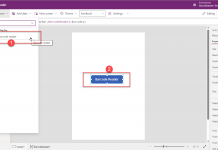









![[Tips] แก้ปัญหา Font ตัวเล็กใน Edge แบบถาวร](https://www.mvpskill.com/wp-content/uploads/2018/05/windows10_rez2.jpg)
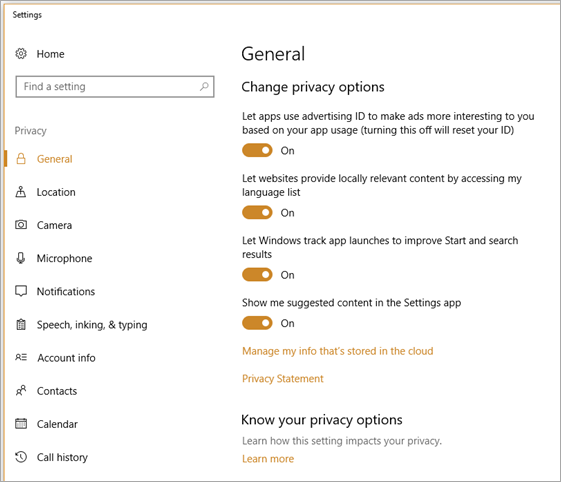
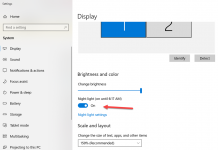

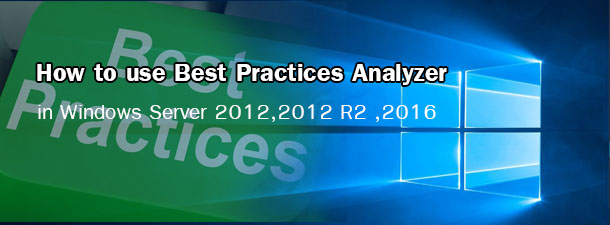



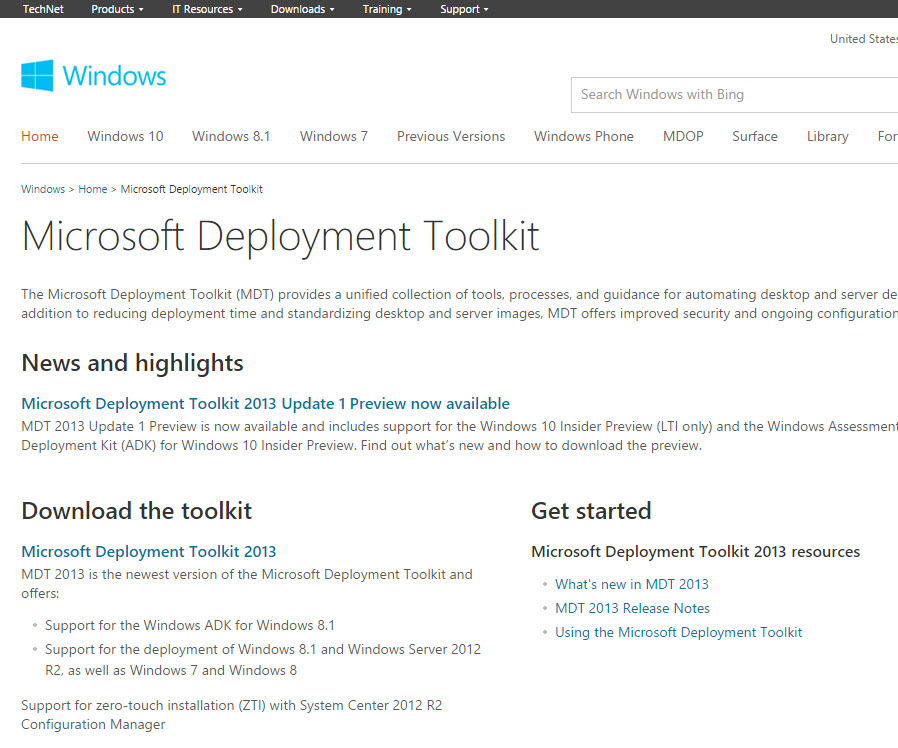






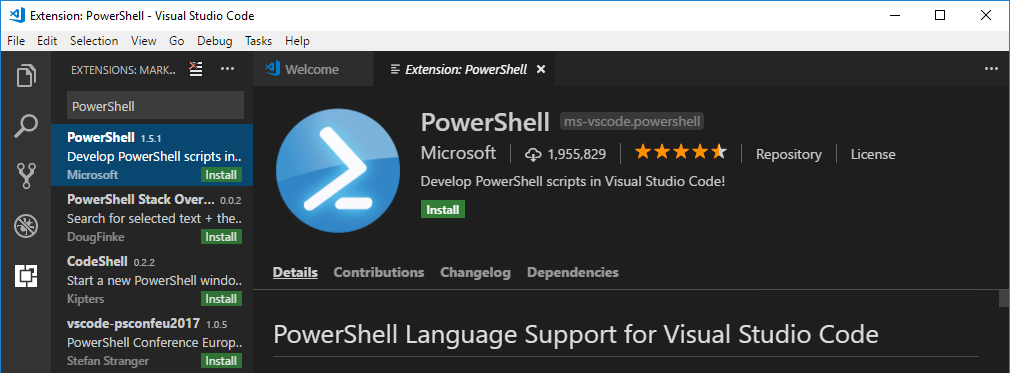
![[Review] การสอบ Microsoft Certification จากที่บ้าน](https://www.mvpskill.com/wp-content/uploads/2020/04/cert3-218x150.jpg)

![[สรุปงาน] งานสัมนา Power Platform ว่าด้วยการนำ Power BI / Power Apps / Power Automate (Microsoft Flow) ไปใช้แก้ปัญหาในที่ทำงาน](https://www.mvpskill.com/wp-content/uploads/2020/01/Power-Platform-Website-218x150.png)