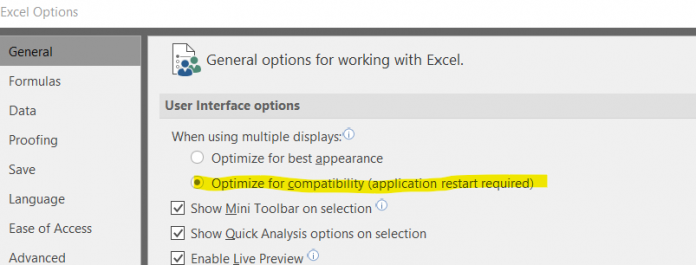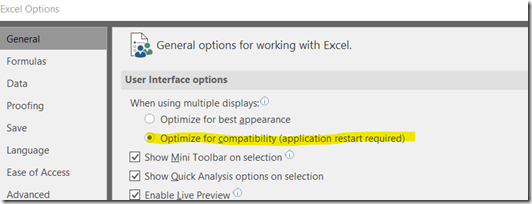เคยเจอปัญหาเปิด Preview Attachment ใน Outlook 2016,2019 หรือ 365 ไหมครับ มันจะขึ้นว่า “This file cannot be previewed because there is no previewer installed for it.”
โดยมันจะขึ้นหน้าแบบนี้ พอดีเครื่องผมเจอมาเปิดพรีวิวไฟล์ Excel ไม่ได้
แนวทางแก้ไข
1. เปิดไปที่โปรแกรม Outlook หรือ Excel ที่มีปัญหา
2. ไปที่ File > Option > General ตรง User Interface เลือก Optimize for compatibility
และทำการ Restart App ใหม่อีกครั้ง ก็จะใช้งานได้ เปิดพรีวิวได้แล้วใน Outlook


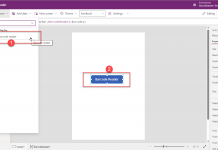









![[Tips] แก้ปัญหา Font ตัวเล็กใน Edge แบบถาวร](https://www.mvpskill.com/wp-content/uploads/2018/05/windows10_rez2.jpg)
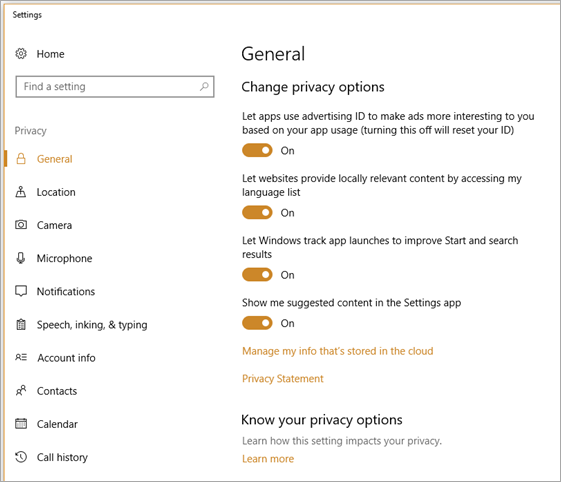
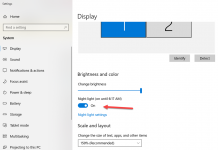

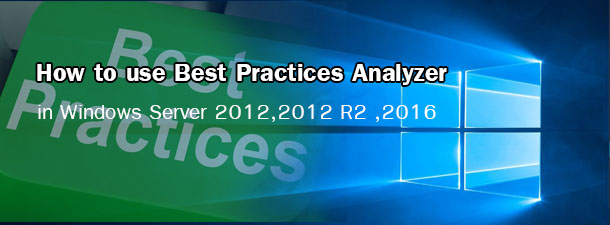



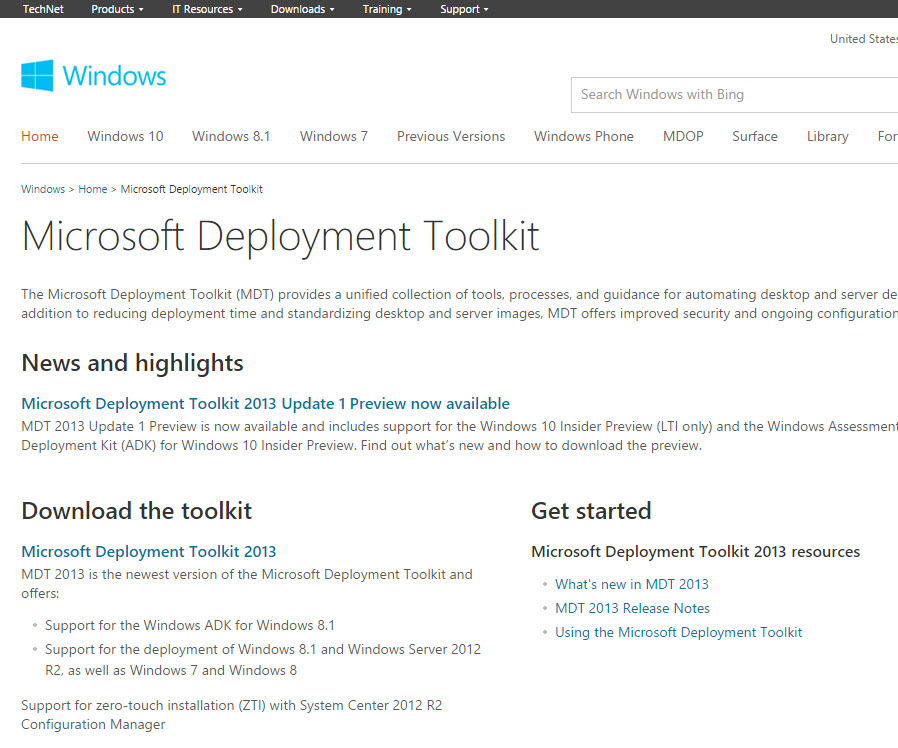






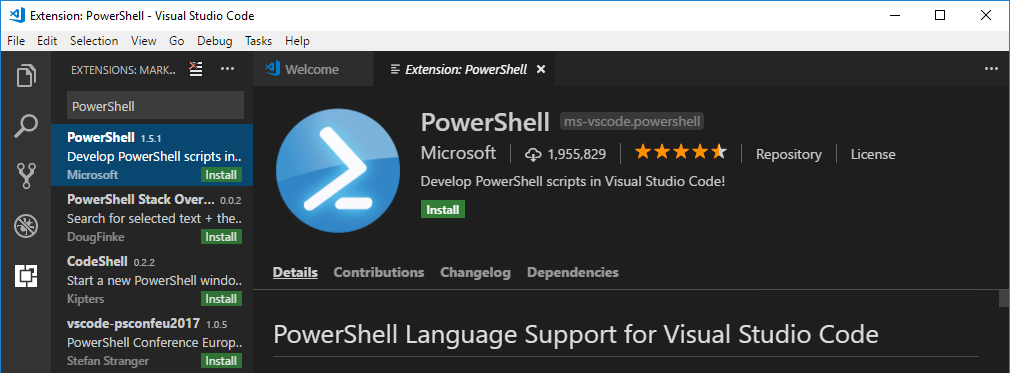
![[Review] การสอบ Microsoft Certification จากที่บ้าน](https://www.mvpskill.com/wp-content/uploads/2020/04/cert3-218x150.jpg)

![[สรุปงาน] งานสัมนา Power Platform ว่าด้วยการนำ Power BI / Power Apps / Power Automate (Microsoft Flow) ไปใช้แก้ปัญหาในที่ทำงาน](https://www.mvpskill.com/wp-content/uploads/2020/01/Power-Platform-Website-218x150.png)