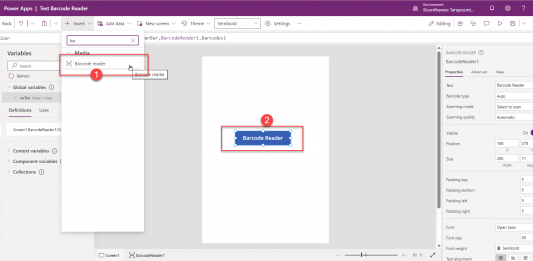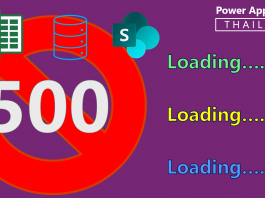Transforming Smart Office with Power Platform
เซสชั่น "Transforming Smart Office With Power Platform" ในงาน Microsoft 365 Developer Bootcamp โดยคุณ Kriangkrai Pipatvilaikul (BKK Management Group)
Register Customer Data EP.1
สวัสดีครับ วันนี้เราลองมาทำ Apps ง่ายๆสำหรับบันทึกข้อมูล Customer หรือจะเป็นข้อมูล Register ต่างๆโดยให้ผู้ใช้กรอกข้อมูลให้เรา และยังสามารถประยุกต์ใช้กับข้อมูลอื่นๆได้ด้วย เป็นการสร้าง Canvas Apps ด้วย Power Apps ครั้งนี้ผมจะใช้ Excel File เป็นที่เก็บข้อมูล และวาง File ไว้ที่ OneDrive ไปลองดูวิธีการกันเลยครับว่าทำอย่างไร
ก่อนอื่นเราต้องไปสร้าง...
Power BI for Real time Analytics
เซสชั่น "Power BI for Real-time Analytics" ในงาน Microsoft 365 Developer Bootcamp โดยคุณ Chalaivate Pipatpannawong (9Expert Training)
Integrating Azure Monitor With Power BI and Power Automate
Integrating Azure Monitor With Power BI and Power Automate โดยคุณตุล MVP จากงาน Global Microsoft 365 Developer Bootcamp 2020
Get Current User Information
Power Apps Guru Thailandสวัสดีครับ วันนี้พวกเรายัง Work From Home กันอยุ่นะครับ ภาวนาให้สถานการณ์คลี่คลายเป็นปกติโดยเร็ว พอดีมีเวลาว่างมาเริ่มเขียนบทความและทำ Clip VDO ของ Power Apps อีกครับเอาเรื่องเบาๆกันก่อนเลย คือมีหลายคนถามว่าเราสามารถที่จะแสดงข้อมูลของ User ปัจจุบันได้อย่างไร สำหรับท่านที่ทราบแล้วก็เป็นการทบทวนความรู้ ท่านที่ยังไม่ทราบก็ลองไปดูว่ามี Function อะไรที่เราต้องใช้บ้าง...
Staff Check-ins Solution With Power Automate
Staff Check-ins Solution With Power Automate โดยคุณโป้ง MCT จากงาน Global Microsoft 365 Developer Bootcamp 2020
Build Apps for Any Devices
Build Apps for Any Devices โดยคุณต้อ MCT จากงาน Global Microsoft 365 Developer Bootcamp 2020
Microsoft Graph for Microsoft 365 and Power Platform
Microsoft Graph for Microsoft 365 and Power Platform โดยคุณแชมป์ จาก Microsoft จากงาน Global Microsoft 365 Developer Bootcamp 2020
ส่ง Email ด้วย Power Apps
สวัสดีครับชาว Power Apps ทุกท่านช่วงนี้ผมหวังว่าทุกท่านยังคงสบายดีกันอยู่นะครับ สถานการณ์แบบนี้ขอให้ระมัดระวังตัวกันเยอะๆนะครับ ผมเจอน้องคนนึงถามถึงวิธีการที่จะส่ง Email ด้วย Power Apps นั้นทำอย่างไรผมก็ได้ไปทดลองหาวิธีการมา ซึ่งเป็นวิธีการที่ไม่ยุ่งยากและซับซ้อน มาดูวิธีการกันเลยครับ
ก่อนอื่นทำการสร้าง Blank App แล้วจัดการเพิ่ม Control ต่างๆตามรูปด้านล่างได้เลยครับ
จบไปแล้วสำหรับงาน Global Microsoft 365 Developer Bootcamp 2020
ขอบคุณผู้เข้าร่วมงาน, Speaker, Organizer และ Microsoft Thailand ที่คอยสนับสนุนทำให้เกิดงานนี้ ที่จัดผ่านไป ณ วันที่ 28 พฤศจิกายนที่ผ่านมา


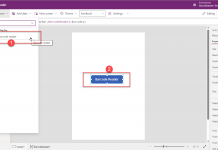









![[Tips] แก้ปัญหา Font ตัวเล็กใน Edge แบบถาวร](https://www.mvpskill.com/wp-content/uploads/2018/05/windows10_rez2.jpg)
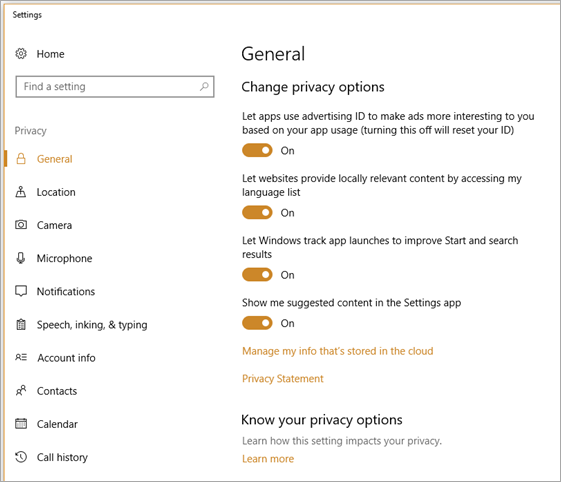
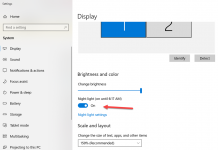

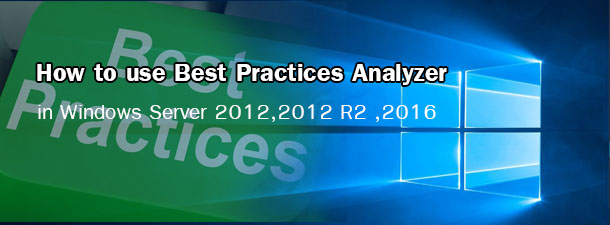



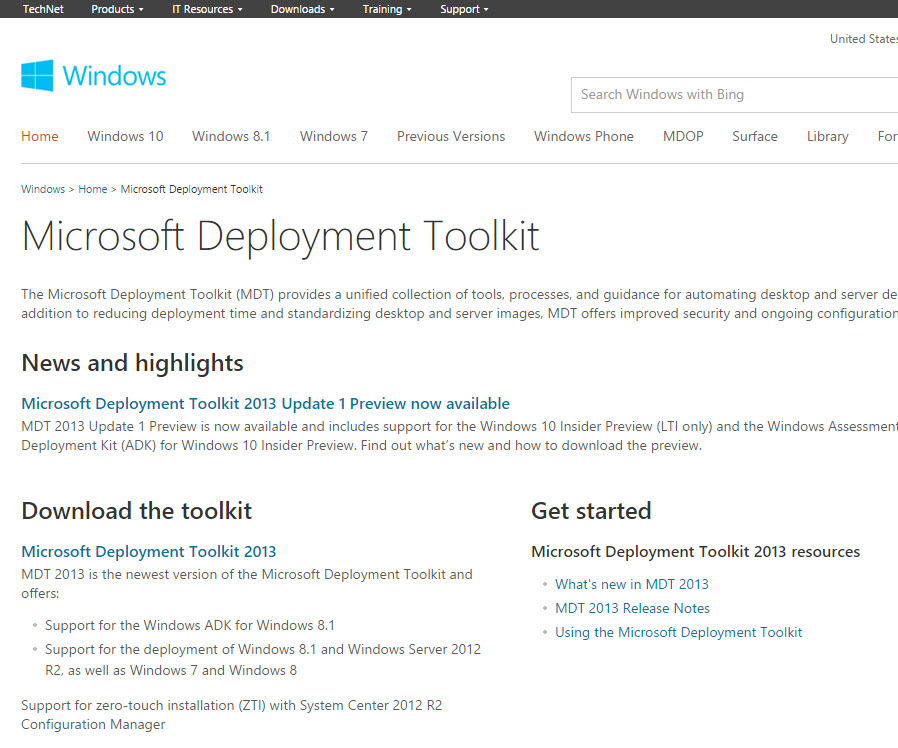






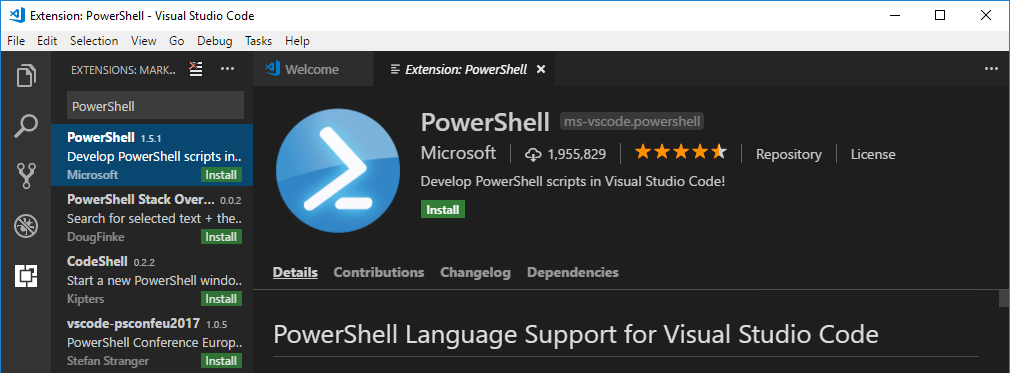
![[Review] การสอบ Microsoft Certification จากที่บ้าน](https://www.mvpskill.com/wp-content/uploads/2020/04/cert3-218x150.jpg)

![[สรุปงาน] งานสัมนา Power Platform ว่าด้วยการนำ Power BI / Power Apps / Power Automate (Microsoft Flow) ไปใช้แก้ปัญหาในที่ทำงาน](https://www.mvpskill.com/wp-content/uploads/2020/01/Power-Platform-Website-218x150.png)