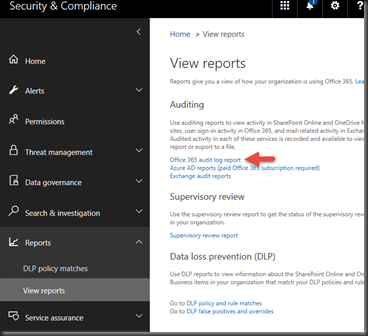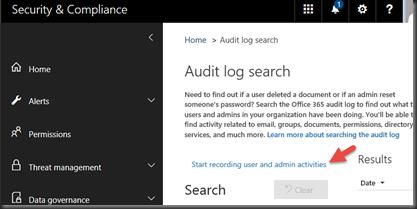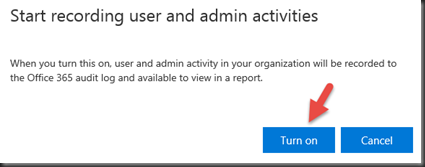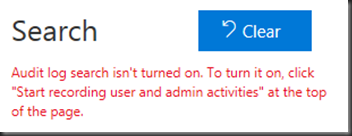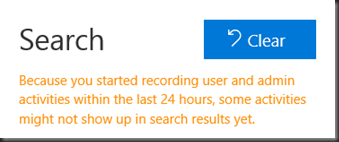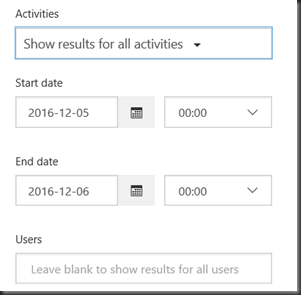ในหน้าของ Office 365 Admin Center จะมี report หลากหลายรูปแบบ ซึ่ง Admin เองสามารถสร้าง Audit log จากกิจกรรมทั้ง User หรือ Admin ได้สำหรับกิจกรรมบน SharePoint Online และ OneDrive for Business ผ่าน Office 365 Protection Center
สำหรับ Protection Center คือหน้าเก่าของ Compliance Center บน Office 365 การใช้งานเมนูที่เกี่ยวกับ Compliace ที่หลากหลาย
ซึ่งการเปิดการใช้งาน ควรเปิดก่อนที่จะมีการเริ่มใช้งานบริการ Office 365
1. ไปที่ https://protection.office.com และเลือก Office 365 audit log report
2. ต้องเปิด Audit Log Search ก่อน
3. เลือก Enable
4. เมื่อทำเสร็จแล้วให้รอสักพัก ถ้าคุณข้ามขั้นตอนนี้ไป คุณอาจจะเจอ Error นี้ได้ “Audit log search isn’t turned on. To turn it on, click “Start recording user and admin activities” at the top of the page.”
ต้องรออย่างน้อย 24 ชั่วโมงถึงเริ่มทำงาน
5. เลือก Activities
6. เลือก ฟิลเตอร์ที่ต้องการ, วันเวลา, user ที่ต้องการค้นหา และไฟล์หรือไซต์ของ URL และเลือก Search ระบบจะทำการค้นหาที่เกี่ยวข้อง
หรือจะใช้คำสั่งของ PowerShell
Set-AdminAuditLogConfig -UnifiedAuditLogIngestionEnabled $true


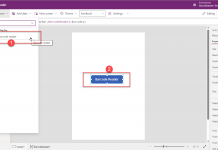









![[Tips] แก้ปัญหา Font ตัวเล็กใน Edge แบบถาวร](https://www.mvpskill.com/wp-content/uploads/2018/05/windows10_rez2.jpg)
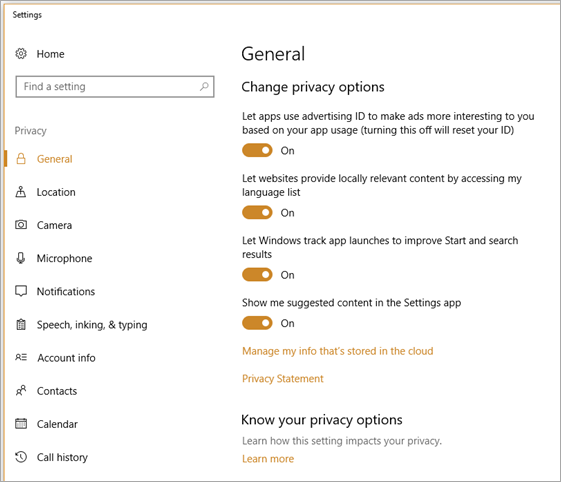
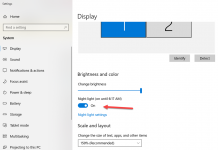

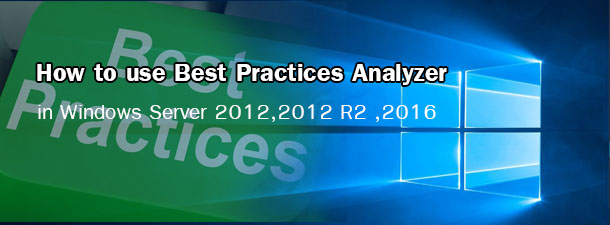



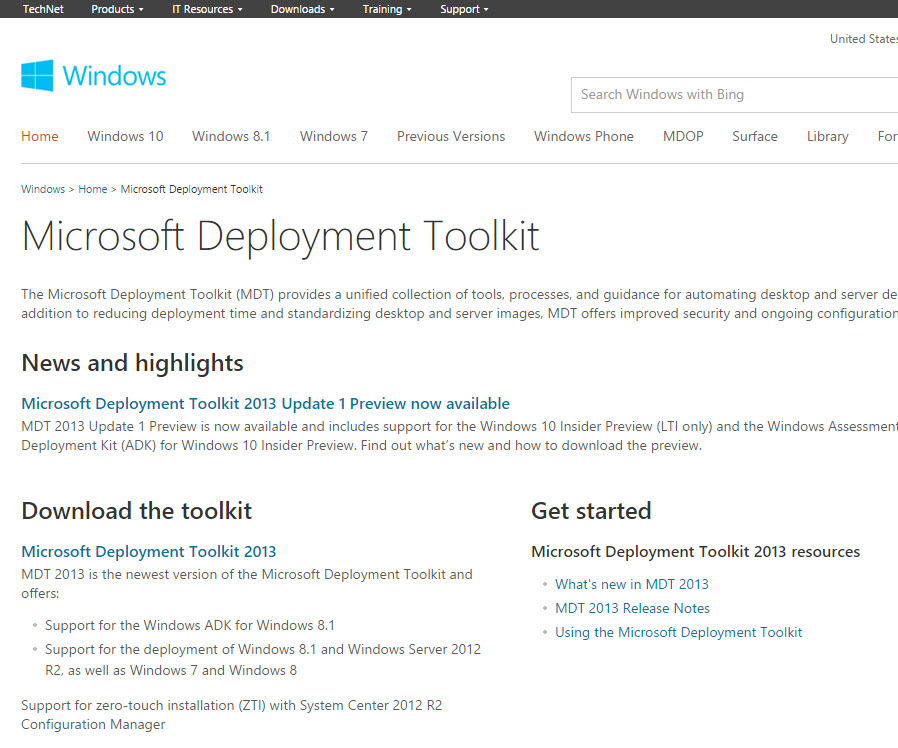






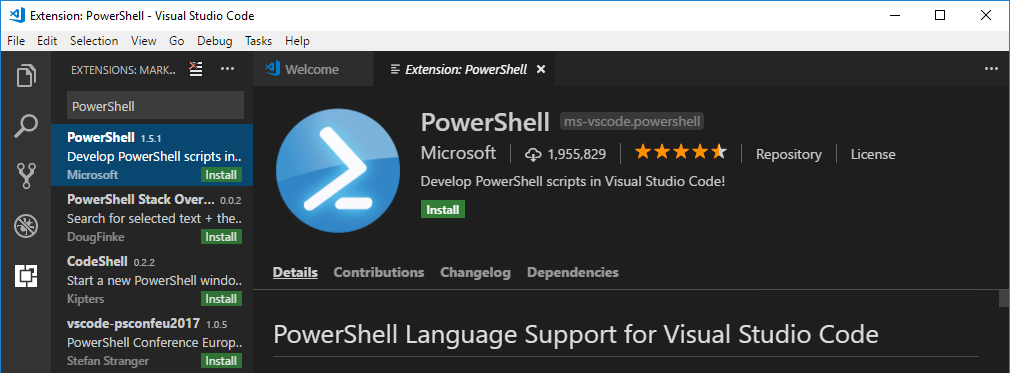
![[Review] การสอบ Microsoft Certification จากที่บ้าน](https://www.mvpskill.com/wp-content/uploads/2020/04/cert3-218x150.jpg)

![[สรุปงาน] งานสัมนา Power Platform ว่าด้วยการนำ Power BI / Power Apps / Power Automate (Microsoft Flow) ไปใช้แก้ปัญหาในที่ทำงาน](https://www.mvpskill.com/wp-content/uploads/2020/01/Power-Platform-Website-218x150.png)